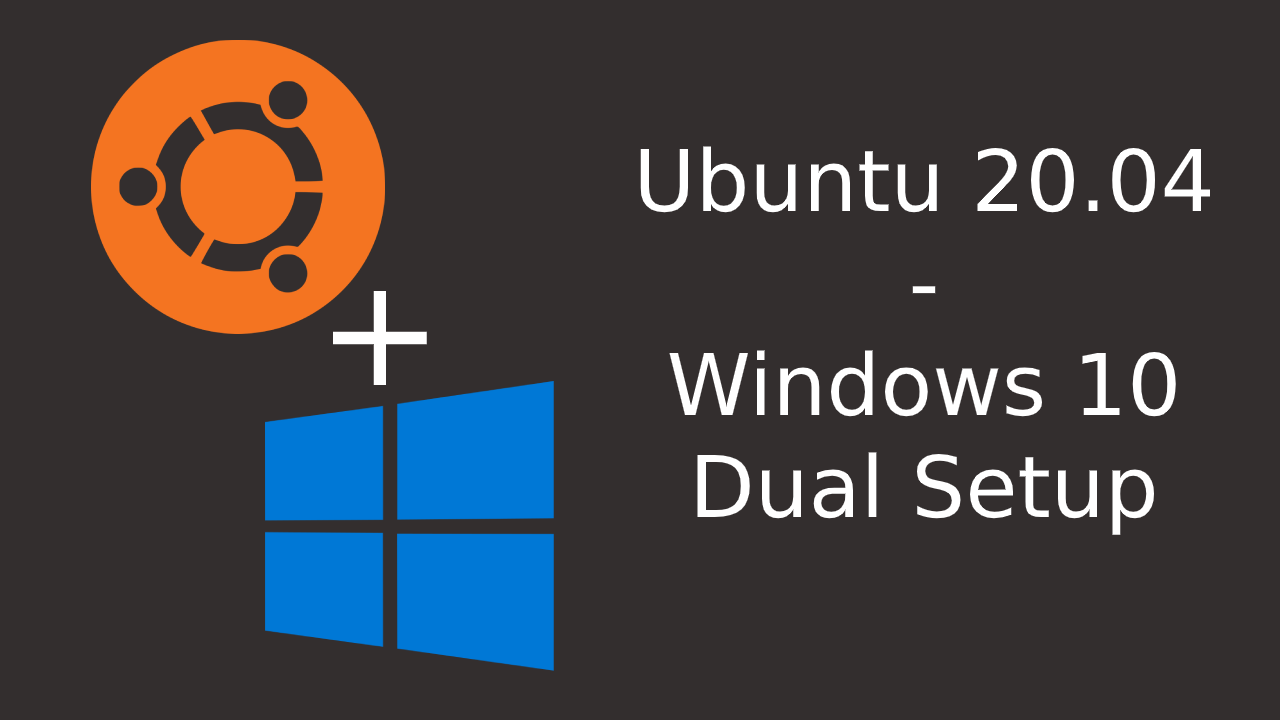As soon I got a new laptop, which was shipped with Windows 10, the first thing I did was to install Linux. As I had a dual drive system it would be a great setup for both of the OSs. I needed it ASAP so I didn’t have any fancy file structure. I just popped the USB and installed it.
After that my disks where something like this:
| SSD 128GB – Windows/Bitlocker (Boot/Files) – | HDD 1TB – Linux (Boot/Files) |
It was ok for the beginning but it was a little bit stupid to not use my SSD. After some months of horrible boot times on Linux and after A LOT of systemd optimization I thought it was about time to swap the disks.
Windows 10 – Linux Ideal Dual Structure
| SSD 128GB – Linux/Windows(Root/System Folder) | HDD 1TB – Linux/Windows (home/users folders) – Data (partition) |
So I started by splitting my Linux partition in two (root/home) by following this fully informative guide. My Linux partitions were ready.
Bitlocker partition
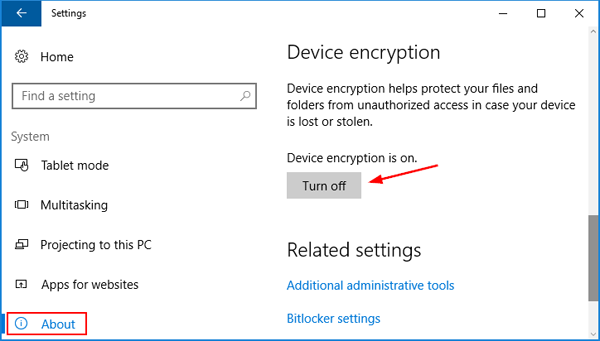
Before moving Windows partition, I din’t really pay attention to the bitlocker partition. I assumed that even though it’s though a different format I could really make it work, as I had never enabled it (it seems from now on most of the brands ship it as default). My assumption was wrong, making me bless the backup that I had made, before deleting the bootloader partition. So restored the partitions and went inside Windows 10 and disabled BitLocker before continuing.
After a few hours…
Now it was time to split my Windows data into different partitions. I couldn’t find a way to achieve the same on my Windows disk, so I tried reducing my main Windows partition from programs and unused data.
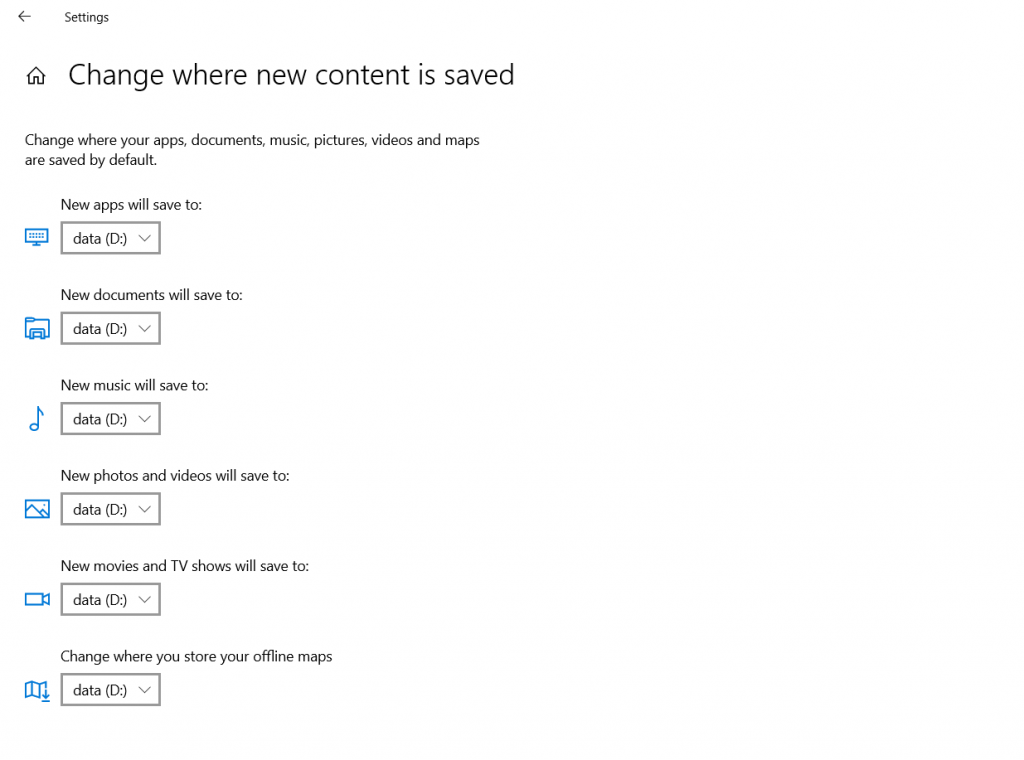
After having some headaches with grub bootloader to identify my Windows partition (turned from RAID to AHCI so it was a kind of a mess), I was able to boot on my Windows system. After that, I was able to change the Windows 10 data storage location, from the settings.
Wrapping up the whole procedure, my current setup looks something like this.
| SSD 128GB – Linux(Root) | HDD 1TB – Linux/Windows (home/users folders) |
| Windows (System Folder) | Data partition (Windows user folder + Windows data storage) |
Conclusion
Always keep a backup when messing with your partition as anything can go wrong. I suggest using Clonezilla which comes extremely handy! Also if you are messing with a Windows setup, have a Windows USB near around… maybe it’s going to be needed